How can I complete a bibliography in minutes?
If you have prepared your dissertation chapters in separate documents, and now you want to arrange all your citation work alphabetically from those different documents into one main document under the title "Bibliography," then this trick will be helpful to you.
Here's a simplified explanation of the trick to quickly sort your works cited list for a Bibliography:
Tool: Google Docs and Google Sheet
- Create a new Google Doc and paste all the citations from your different documents into this blank document.
- Open a new Google Sheet and paste the list of citations from the Google Doc into the sheet.
- Select all the citations in the sheet.
- There are two ways to sort the citations alphabetically:
Method 1:
- Go to the Data menu and select "Sort range."
- Choose to sort the range by Column A-Z (assuming your citations are in column A).
Method 2:
- Click on the three-dot menu on the right side of the column header.
- Select "Create a filter."
- Click on the triangle that appears in the first row of your selected data.
- Select "Sort A to Z."
This will sort all your citations in alphabetical order within the Google Sheet. You can then copy and paste this sorted list back into your main document to create your Bibliography.
Note: In your citation, if there is any name in inverted commas, then you have to arrange it manually in a sorted list.
Method 2
 |
| Select your work |
 |
| Note: In your citation, if there is any name in inverted commas, then you have to arrange it manually in a sorted list. |
I hope it will help you in your research work.
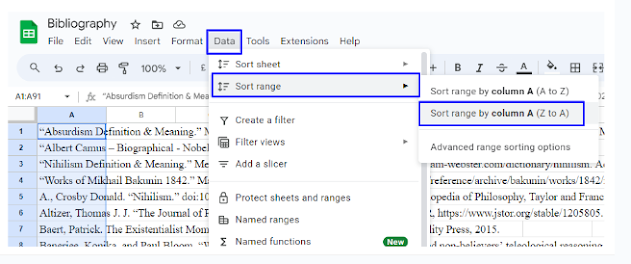



No comments:
Post a Comment